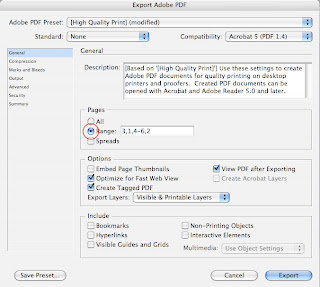1) Make sure you have an InDesign document with multiple pages. Next, pull up the "Print" dialogue box from the File menu.
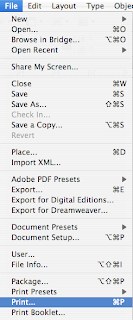
2) Click on the "Range" button. You can type in the pages you want to print. The order you key them in as, will be the order that they print. Notice that I will print page 3,1, pages 4 through 6, then page 2. You can include ranges (4-6) or individual pages (5,2,8) in your range field.