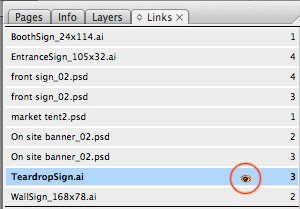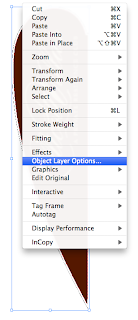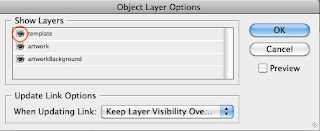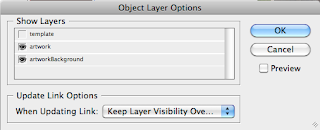Pecha Kucha
Pecha Kucha, or
PKN for short is a fast paced forum for artists. The format allows for 20 slides, and the speaker gets 20 seconds per slide. The audience may heckle the presenter, interjecting their opinions; praises, or arguments. The Pittsburgh forum is sponsored by the
AIA and
AIGA every 4 months, rotating venues throughout the city. You can see some examples of
past Pittsburgh PKN events here.
This past week I presented for the first time at a
PKN night. I presented a talk on leadership entitled "How to Get People to Do What You Want and Have Them Enjoy Doing It (A Crash Course in Leadership)". The topic is broad enough for the architects, graphic designers, and guests to all relate to. In the past, I found that talks on a specific concepts specialized to a persons field was a little too technical for the general audience. The talks I enjoyed the most were the ones which discussed broad topics, and probed questions; where the audience was engaged or thinking deeply about the
idea.
I wanted my talk to be encouraging and entertaining. I researched many leaders, their styles, and juxtaposed some controversial and well-loved popular leaders. My audience wasn't stiff upper-management of a large company - they were my peers. I wanted it to be for the everyday person and how leadership plays a role in their day to day activities. At almost every interaction, there is a leader and follower. When in a group of friends it may be less obvious, but still a gathering at a local bar had to be organized by someone.
After the talk, several people asked me "What do you do? Do you teach this or do leadership training?" I'm a graphic designer - junior level, and no I do not teach this. I volunteer with local organizations often leading events, but it's a hobby, not paid career.
I have always enjoyed observing group dynamics. I became aware how people adopted(or were assigned) different roles and how successful or how unsuccessful their tasks were. Although I do not have a career specifying in leadership training, I believe that everyone can benefit from understanding the roles of a good leader and followers. After all, getting people to do what you want and have them enjoy doing it is no easy task. It's an art form.